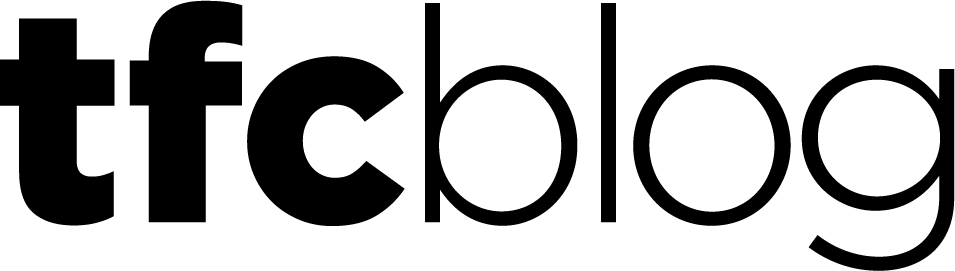
What is social media doing for my independent film?
Sheri Candler is a digital marketing strategist and TFC’s social media advisor.

The question I hear the most out of filmmakers and others in the film community has to do with social media success. What is the point of posting to social media? What is reasonable to expect out of these daily efforts?
Though much of the guesswork is disappearing from social media when it comes to marketing, most filmmaking teams are not collecting and analyzing their own social media data in order to evaluate what is making an impact, why it is working and what they can stop doing either for the immediate future or stop all together. Without data or feedback on what’s happening on your social channels, you’re in the dark about what is and isn’t working in the day to day and whether your business goals will be successful in the long term.
We’ve never had this much access to information about what your audience is interested in, how they are responding to your work and what other media they are consuming. This data can help you make your work more relevant and interesting to the audience you are trying to reach and to instill stronger loyalty and engagement for the long term—rather than short-term “awareness” building and pushing for sales. Unfortunately, most in the film industry ignore this and prefer to run short term, expensive campaigns meant to build up a large looking following that will be abandoned once the next project comes along. Often what they do on social media does not even accomplish the sales goal, the main reason they are even running an account. What a waste of money and effort!
But how do you know if your social media efforts are working? You won’t if you don’t have a set of goals you are working toward and aren’t measuring the data that indicates whether you are on target to that goal on a weekly and monthly basis. Making data-driven decisions doesn’t replace creativity, but it can provide a direction and a way to know if your creativity is of interest to anyone.
Start with Goals
There are many stages that your social media efforts will go through when you are using it to build an audience for your work. I don’t really like to think of social media as a campaign effort because campaigns usually have a beginning and an end, but social media is 24-7-365 for years. It is really a business function that needs to be performed daily; just as sending email, making phone calls and having meetings are part of your daily, professional routine.
One of the first and ongoing goals is growth of your audience, or building a progressively bigger audience for your work. The purpose of setting this as a goal is to help you see how big of an audience you able to reach through social media. The follower number is usually public so it also lets sales agents, distributors, broadcasters and other potential audience know how much impact your film is making through social media.
Building up an authentic following is a slow process and requires patience, but it can be sped up by the use of a steady budget for paid promotion. On a weekly basis, you should be auditing each of your social media accounts to see how much your account has grown and match that to your efforts (how often you are posting, how much money has been spent to grow the audience, how many unfollows your account might experience). In Facebook, you will find this information under the INSIGHTS tab–>Likes. On Twitter, you will find this under the ANALYTICS tab–>Audiences. On Instagram, you will find this on your business profile page>symbol that looks like a bar graph.
To help you keep track, set up a Google Sheet or Excel sheet with columns that show New Followers, Old Followers, Change in Followers (use the Autosum function that subtracts new followers from the old ones), number of posts that week, amount of money spent on any follower growth campaign that you have conducted that week for each of your social media accounts. On another tab, enter in rows for each account (Facebook, Twitter, etc) and columns for each week in the year and fill in information on rate of growth and spend.
The next important goal to track is the Engagement on your accounts. These include Likes (or Reactions), Comments and Shares, and if applicable, video views, of the content you are posting. Twitter metrics would include favorites (hearts), @mentions and retweets. Instagram would include likes and comments. Pinterest will include repins and likes. Most of this information is available through the insights provided for free with your social media account. Some social media platforms have very limited insights, but this can change as more and more businesses demand analytics in order to continue using a platform for marketing. You should do a weekly report of the average number of likes, comments, shares per post your account is achieving and keep track of this on the same sheet as your follower numbers. Ideally, you want to see these numbers to slowly increase over time.
For a sample idea of what your spreadsheet could look like, see this link.
See this post about accessing analytics on the main social media platforms and what each metric means.
Since I post up to 20 times a day on the accounts I run, I do not compile and compute weekly and monthly reports manually because there is too much data to collect, calculate and analyze. I have been using this tool to keep track: https://www.truesocialmetrics.com/ In addition to telling me my Engagement metrics, it also helps guide when my best posting times are, which types of posts are my best and worst so I have guidance on what to continue to do and what needs to be changed, and who my most engaged followers are. For $30 per month, you can track up to 3 different accounts per platform so it is very affordable and this one tool brings in insights from all major social media platforms so I don’t have to visit each one individually in order to compile management reports.
A few words about Reach and Impressions
Typically, a publicity firm or social media agency will present their metric reports by leading with impression numbers on social media posts and media hits (for example, on a news story in a publication). These numbers are usually very high and thus, impressive to their client. But be aware, these numbers mainly deal with possibility, not actual success. I think of them largely as “squishy” metrics because they do not show real impact like a comment, a share or a “like” which means that a person actually saw and engaged with your post in some way. An impression number denotes the number of times a post from your account was displayed in the newsfeed of the social media platform, whether it is actually seen by your audience at that time or not. It shows that your content had the possibility of being seen. Reach, on the other, hand speaks to the number of people who actually viewed your content. A reach number is typically smaller than an impression number. Both of these stats provide a sense of how wide your posting is spreading, they just don’t give feedback on whether anyone cares.
Eventually, your goal should be Traffic. Traffic deals with sending your follower to another place on the internet where they will find out how to buy something.
In my work now, one of the biggest goals is traffic to our website. If you are in the distribution phase of your production, you should be tracking traffic too. How do you know if your social media is leading to sales if you aren’t tracking traffic? For most of you, the only kind of traffic you can truly track leads back to your own website because you have access to the analytics on your own site (for example, through Google Analytics). You won’t have access to traffic stats on iTunes, Amazon, Google Play, or theater websites etc., only the sales reports and those will not show you what tactics are driving your sales. So, it is important to have a mechanism for sales from your website. While there are several cool configurations in Google Analytics that can be set up, those who are not proficient in coding and setting up different tags, triggers, variables may just want to stick with using utm codes. To track traffic back to your website, you will have to use a utm code (universal tag manager) on each link you post to social. It is useless for you to put utm tags on URLs that lead to other websites if you don’t have a way to access their analytics to see traffic stats.
An easy to use one can be found here. In the first field, paste in the URL link you are planning to post. In the next field (labeled Source), name the platform you are posting this link to (your Facebook page, your Twitter account, a link in an email you are sending out etc). In the next field (labeled Medium), name the medium (i.e., social, email, banner ad etc). In the final field (labeled Campaign), put in an identifier for WHO is posting this link. Is this link being posted by the production? Then put in a short name that denotes this (for example, I use tfc for links that lead back to The Film Collaborative website if I am posting these links to The Film Collaborative social media accounts. I use sheri as the campaign name if I am posting links that lead back to The Film Collaborative website on my own social media accounts). If the link is being posted by a third party, such as an organization that has agreed to help promote your film, or the stars of your film who are posting this link on their own accounts, put in an identifying name so that you can differentiate between the traffic generated by the production’s efforts and those by third parties. When looking at Google Analytics, under Acquisition>Campaign you will be able to see what traffic to your website was generated by your social media efforts and what traffic came from each third party (provided that they keep the utm coded link intact, so tell them not to change any link that you send for them to post).
If you are particularly interested in knowing more about the basic functions of Google Analytics for your website, this is a good post to read and mostly still accurate.
Other useful metrics for your social media efforts
You can also glean information about the audience you are reaching through your social media insights. Through Facebook Ad Manager, you can see data based on interests, education levels, job titles and industries, other Facebook pages your audience follows, and the spending habits of your audience. This can help determine what kind of content you should be posting and what keyword parameters to use in paid promotion to help expand on the audience you have started to gather.
Paid promotion
By now, all of you should be aware that running accounts on the big social media platforms requires promotional spend. On Facebook, organic (unpaid) reach has plummeted to a meager 6%, meaning that for every 100 followers you have, only 6 of them are going to see your content. Also there are more than 3 million links shared every hour on Facebook so the chances of your followers seeing most of your posts in their newsfeed are very low. To make sure you are both growing your targeted audience base and reaching that audience with your updates, it will be important to spend on promoted posts. Since Facebook also owns Instagram, the same advice holds. If you aren’t using the paid promotion tools on Twitter, chances are great that your tweets will be lost in the stream and your following will grow very slowly.
Does this mean you can’t get any organic lift on your posts? No, that is possible on occasion, especially if one of your post gets a lot of shares, but if you are seeking to make an impact on a continued basis, you will have to pay to make sure your posts are reaching your followers in their newsfeed.
In a future post, I will cover the latest developments on the major social media platforms over the last year and what changes are coming soon. I will also discuss what platforms are useful for reaching certain audiences and the kind of content that should be optimized for success on the major platforms.
Sheri Candler January 12th, 2017
Posted In: Uncategorized